Usecase versioning¶
How to keep track of your experiments?¶
Creating versions¶
From version 10.1 onwards, it is possible to create multiple versions of a usecase, preserving settings while possibly modifying them.
This allows to easily try different settings, approaches and datasets for a given problem, and keep track of the results of the experiments in a single location.
You can create a new version of a usecase from three different locations :
- the main usecase listing: click on the
...on the usecase for which you want to create a new version,
then New version:
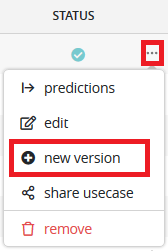
- the usecase « general » page: on the bottom, the « New version » will take you to the usecase creation screen:

- the « versions » page: here you will see all versions of a usecase and you will also be able to create a new one:

When a new version is created, you will be taken to the usecase creation screen where all settings will be exactly as you set them up for the first usecase.
You can modify all of the settings : problem type, dataset, model settings, etc, although it is necessary to keep in mind that some previous might not be applicable anymore once you change the problem type (as an example, if the first usecase was an image classification usecase, changing the problem type to a tabular classification will mean that the « image folder » setting will not be applicable). It is up to you to keep your experiments consistent or to create a new usecase when it is needed.
If your experiments deviate too far from the original goal, you can create a completely new usecase while still preserving some settings by using the « duplicate usecase » button on a usecase « general » tab :

Doing will take you to the usecase creation screen, but the new created usecase will be independent of the previous one, resetting the version history.
Versioning info¶
From every version of a usecase, you can access the listing of all the versions that were created in the « versions » tab.

Here you can compare versions scores and create new versions from each of the existing iterations.
Note
When you create a new version from an existing version, the setting from this version will be applied in the usecase creation screen. However, the version number will always be set to increment the highest existing version number. For example, on a usecase with 4 existing versions, you want to create a new version using version nº3 (because, for example, the 4th experiment was a mistake). The new version, even if created from version nº3, will be nº5.