Getting started¶
Account creation¶
By clicking to the following address, you will land on the connection page which allows you to create an account or register if you already have a Prevision.IO account.
In order to create a new account, just click on the sign up button next to the log in button. You will access the following account creation form.
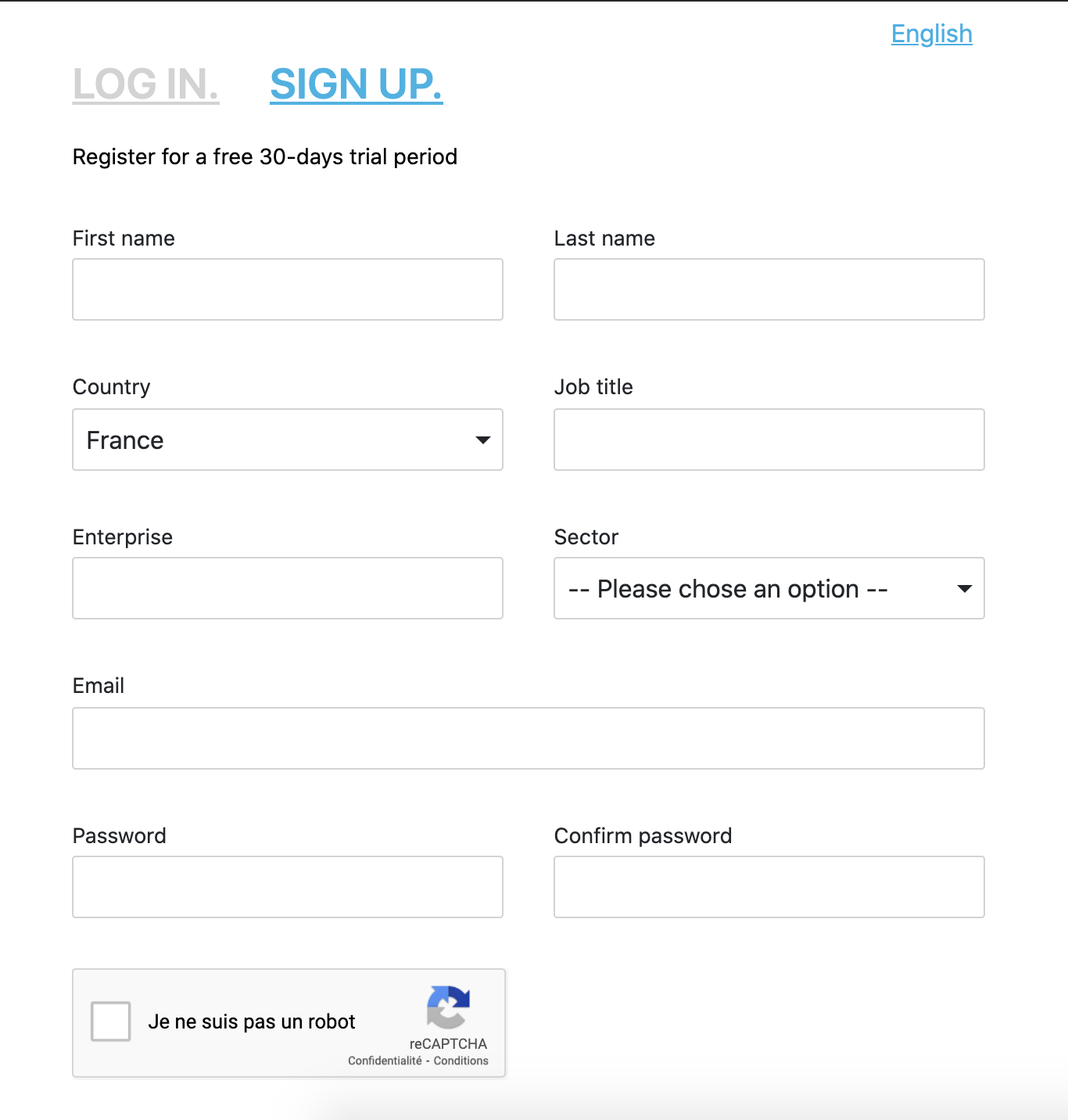
image alt text
Once you have fulfilled the needed information, you will have a 30 days free but limited access to the Prevision.IO platform. In order to upgrade your free trial account into a full access one, please contact us on following email (support@prevision.io)
Connection¶
Once your account has been created, you will be able to access the prevision’s Studio and Store and start creating models and deploying them.
Please note that SSO using you google/linkedin/GitHub account is available.
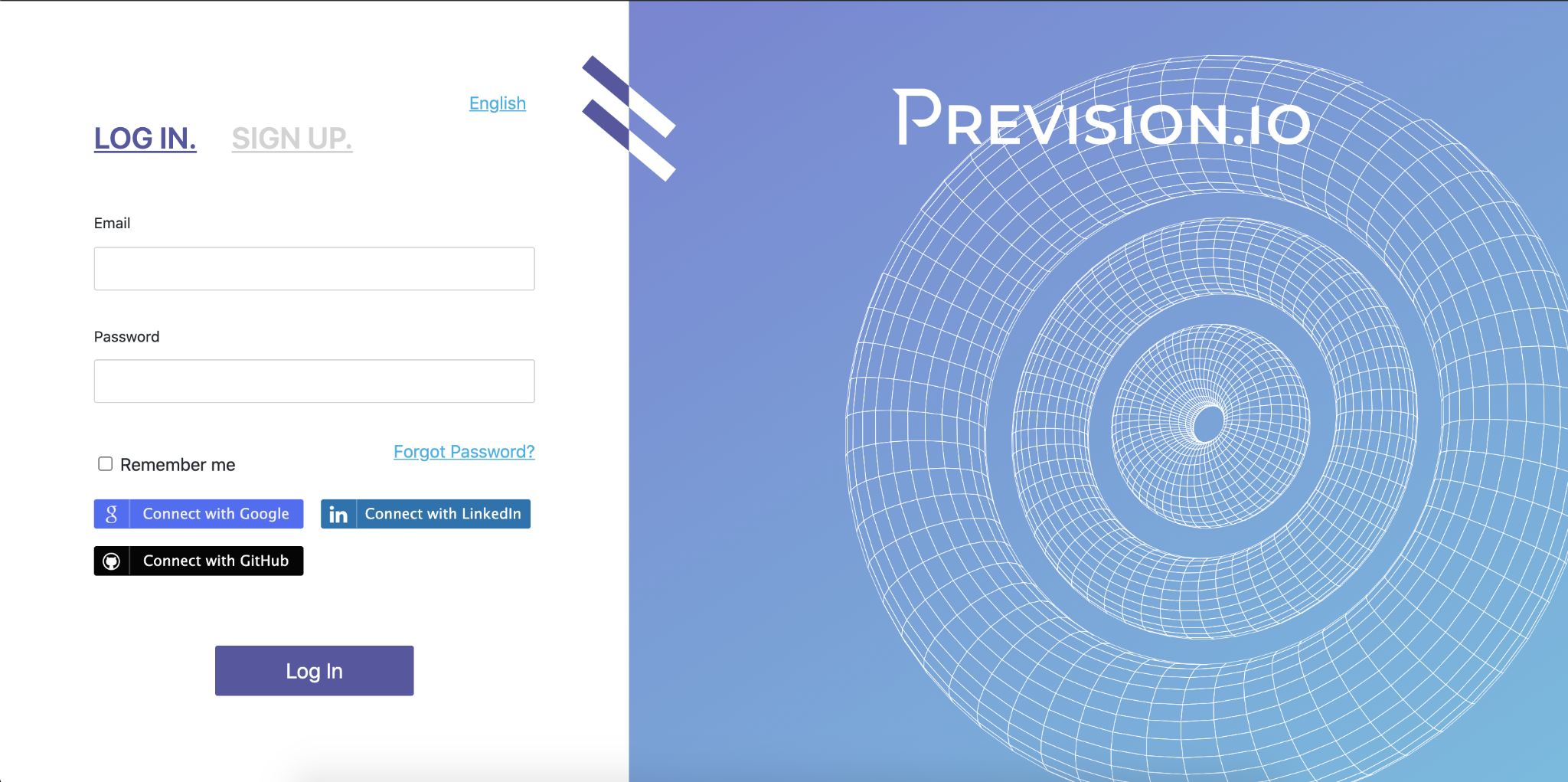
image alt text
Cloud & freetrial limitations¶
If you are using our cloud platform (https://cloud.prevision.io) using a free trial account, some limitations are setted up. Here a quick view of limitations for free testing accounts :
| Entity | Action | Limitation |
|---|---|---|
| PROJECT | Create Project | Free trial users can create 2 Limited Projects |
| DATASETS | Add dataset from file / datasource | 10 Datasets max + 1GB per dataset |
| IMAGE FOLDER | Add / Update / Delete image Folder in project | 1 Image Folder |
| DATA SOURCE | Add / Update / Delete datasource in project | 1 Datasource max |
| CONNECTOR | Add / Update / Delete connector in project | 1 Connector max |
| USECASE | Add / Update / Delete usecase in project | 5 Use Cases max |
| USECASE VERSION | Add / Update usecase version in project | 3 Concurrent usecase versions |
| PREDICTION | Add / Update prediction in usecase version | 2 Concurrent predictions |
| STORE APP | Deploy Apps | 5 Concurrent deployed apps |