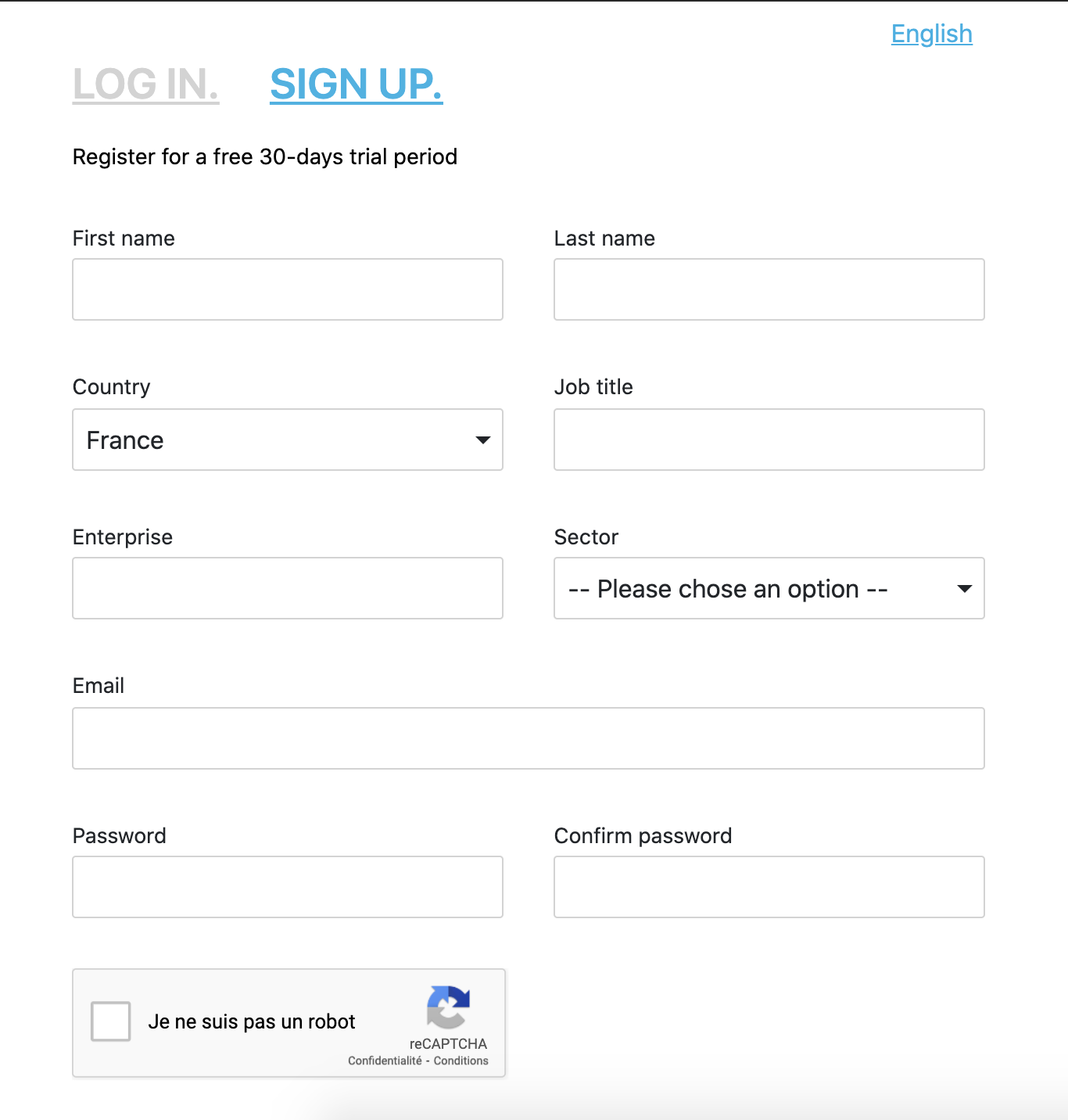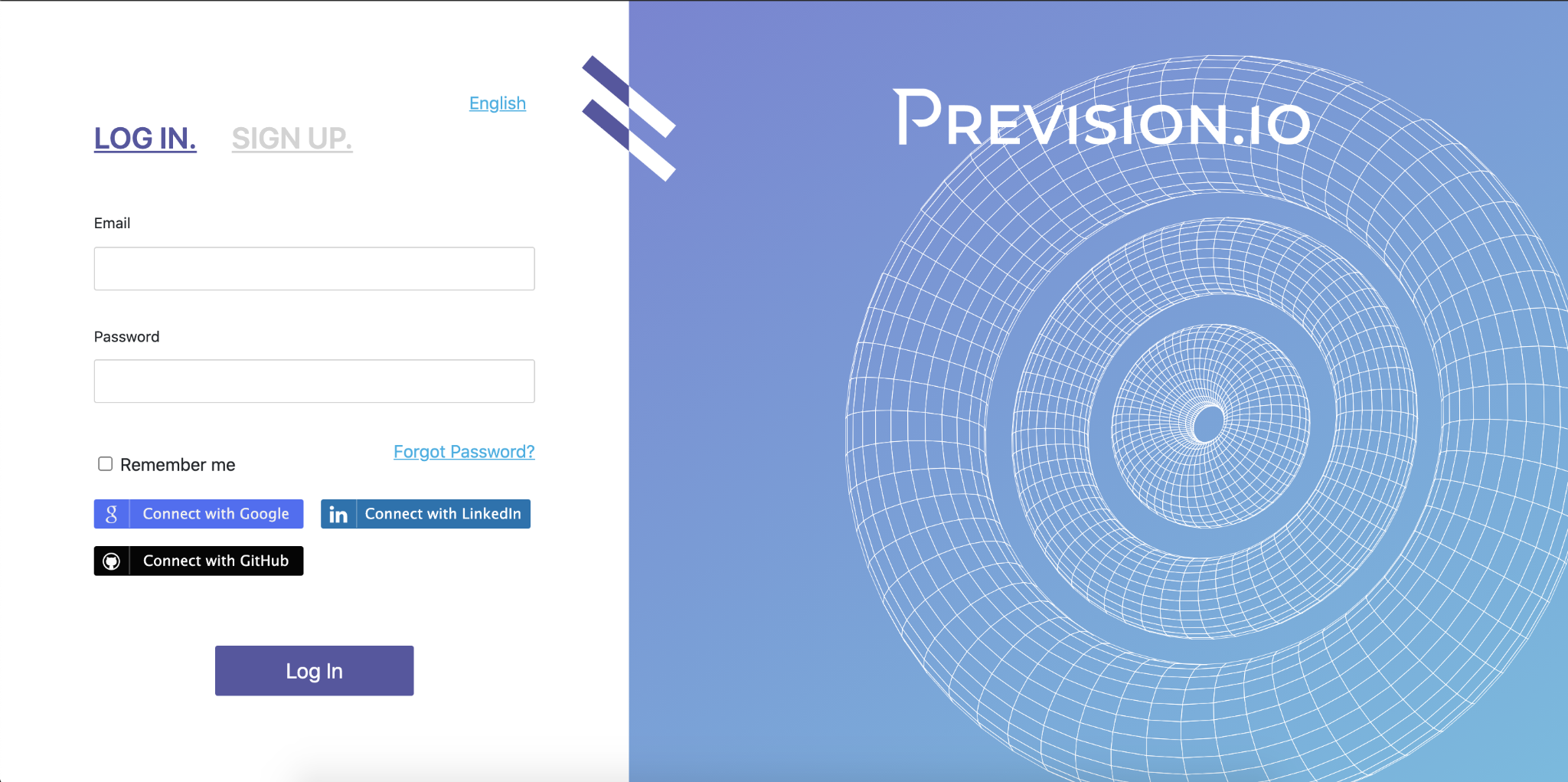Prevision.io — Documentation¶
Value proposition¶
AI in the enterprise promises leaps in efficiency, business innovation and customer-facing performance. However, to enable greater adoption, democratization and acceptance of AI, organizations must overcome not only talent gaps, but deployment, usability and governance gaps too. The real enabler of enterprise AI is the removal of friction between Business Departments, Data Science, and IT users. Data science is following the path of software development: Integrated environments, agile, iterative methods, and move to modularity and no-code approaches that empower both expert and citizen developers and data scientists alike. The winners in the Enterprise AI revolution are those who can achieve faster, more agile, more integrated, more collaborative production cycles across DataOps, ML Ops and DevOps areas. Prevision is an end-to-end enterprise AI platform, specifically designed to enable business users, data scientists, and developers to deliver AI projects that deliver ROI, faster. It streamlines the creation,deployment and management of AI-powered business applications across their full lifecycle.
Requirements¶
Prevision.IA is a SAAS platform optimized for Firefox and Chrome navigators. The cloud version can be accessed online at https://cloud.prevision.io, or it can be deployed on-premise or in your private cloud. Please visit us at https://prevision.io if you have any questions regarding our deployment capabilities.
Conditions¶
Please read the general terms and conditions available on following link : https://cloud.prevision.io/terms
contacts¶
If you have any questions about using Prevision.IO platform please contact us using the chat button on the Prevision.IO store interface or by email at the following contact address :
Getting started¶
Account creation¶
By clicking to the following address, you will land on the connection page which allows you to create an account or sign in if you already have a Prevision.IO account.
In order to create a new account, just click on the sign up button next to the log in button. You will access the following account creation form.
Once you have filled the needed information, you will have a 30 days free but limited access to the Prevision.IO platform. In order to upgrade your free trial account into a full access one, please contact us on following email (support@prevision.io)
Once done you can follow our complete guide to release a model
Connection¶
Once your account has been created, you will be able to access the prevision’s Studio and Store and start creating models and deploying them.
Please note that SSO using you google/linkedin/GitHub account is available.
Cloud & freetrial limitations¶
If you are using our cloud platform using a free trial account, some limitations are set up. Here’s a quick view of limitations for free accounts:
| Entity | Action | Limitation |
|---|---|---|
| PROJECT | Create Project | Free trial users can create 2 Limited Projects |
| DATASETS | Add dataset from file / datasource | 10 Datasets max + 1GB per dataset |
| IMAGE FOLDER | Add / Update / Delete image Folder in project | 1 Image Folder |
| DATA SOURCE | Add / Update / Delete datasource in project | 1 Datasource max |
| CONNECTOR | Add / Update / Delete connector in project | 1 Connector max |
| USECASE | Add / Update / Delete experiment in project | 5 Use Cases max |
| USECASE VERSION | Add / Update experiment version in project | 3 Concurrent experiment versions |
| PREDICTION | Add / Update prediction in experiment version | 2 Concurrent predictions |
| STORE APP | Deploy Apps | 5 Concurrent deployed apps |